HOW TO ORDER
Select your product
Placing an order at Giardino Italiano is safe, easy and quick.

First, put the product into your shopping cart clicking the green cart icon nearby its price.
WARNING: your shopping cart works only in case you enable cookies. (see page Cookies to learn how to enable them)
-
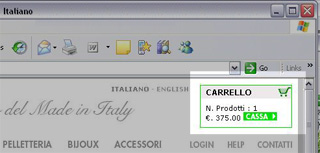
Products are stored in your shopping cart for two months, and afterwards automatically cancelled. Therefore, if you reopen your cart from the same computer which you used earlier, you'll still find your product in.

-
You can remove just one product from your cart, and leave the others. You can modify quantities as well.
How it works : the shopping cart
Checking out is done in three steps:
- Calculation of the shipping cost
- Input customer data
- Validate and send the order
1. Calculation of the shipping cost
The shopping cart calculates shipping costs considering the destination area you're selecting, and the overall weight.
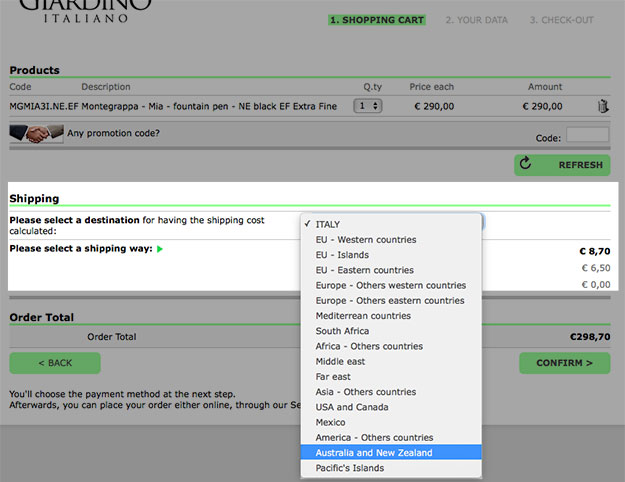
Note: from now on, data are transferred from your computer to our server through a secure connection. All the info you're sending us will be cripted.
2. Input customer data
2.a Type your name and address, the delivery address, and all the needed data.
If you are a Company and need an invoice for fiscal purposes, please specify also Company's name and VAT number (if Eu). Otherwise we'll send you a normal receipt.
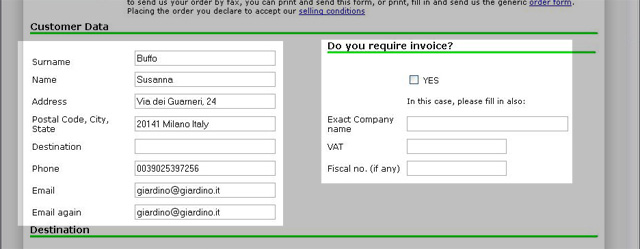
2.b To copy at once all your data in Destination fields use the button "Copy from Customer's data"
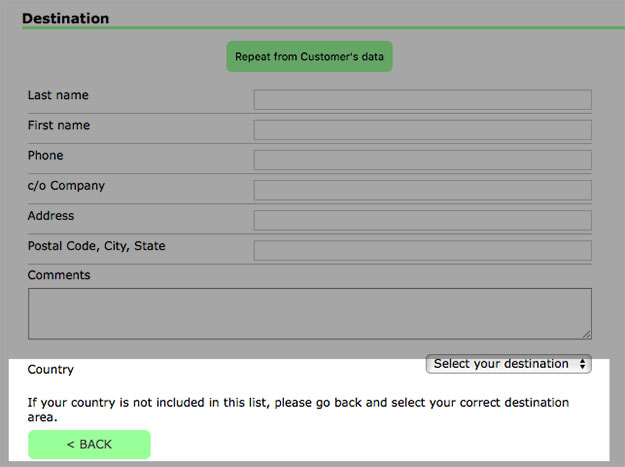
The "Select your destination"menu will propose a list of countries depending on the destination area you choosed in the previous step.
If your country is not in the list, it means you selected a wrong area. Please return back (with the green Back button) and check. Also the shipping cost will change, probably.
A common mistake is to keep the standard destination (Italy) and therefore no other countries are available in the list.
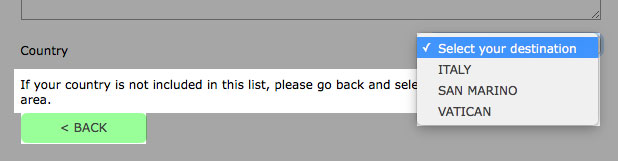
2.c Using the check-box at page bottom, provide your explicit acceptance we use your data for administrative purposes; your data will be used ONLY for administrative purposes and kept reserved.
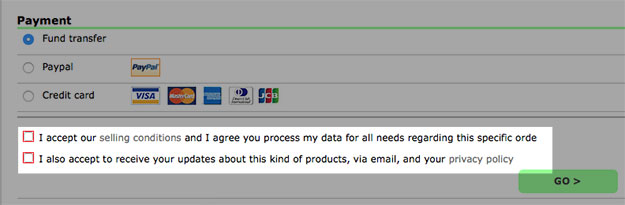
2.d Post the data using the button at the bottom of the page.
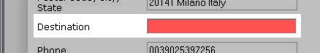 The mandatory fields not correct or missed are highlighted in red.
The mandatory fields not correct or missed are highlighted in red.
3. Validate and send the order
3.a Please check it carefully and finally validate your data clicking the button at page bottom, that sends us your order. We can't process orders if the email address is wrong.
3.b You'll get an immediate confirmation online, and your Shopping Cart will be automatically emptied.
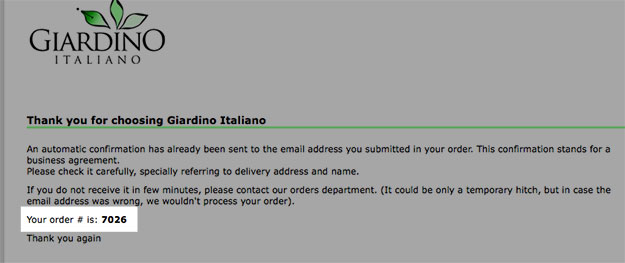
You'll receive also an automatic confirmation message by email which is the binding purchasing contract.
Each order holds an Order Number that will be your reference for every communication with our Orders Department.
If you chose to pay by Paypal or credit card, you'll be automatically transferred to Paypal website, or our bank's website, for the payment procedure.
4. If the payment doesn't work
If the payment by Paypal or credit card didn't work, please don't place a new order.We'll contact you by email, with your name and order number, with a link to continue the payment where you left. No need to digit again all data of the order form.
Modifying or cancelling orders
Online orders
After your final confirmation, you cannot modify your order by yourself anymore.
You can ask our
for any change, by e-mail. Please always send us your order number (which appears when you conclude your order and also in your automatic order confirmation).
Orders via fax/posta
Faxes/mailed orders can be modified asking our
.
Orders cannot be modified after shipping. In this case, please refer to the procedure required for returns.





